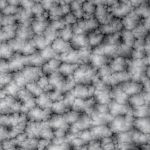The Nvidia RTX 3090 and 3090 Ti are a generation old now. Despite being replaced by the newer and much more capable 4090, the cards continue to be very capable in the latest and most demanding titles. You can expect them to deliver sky-high framerates in Gray Zone Warfare, a title that’s not particularly forgiving on hardware.
However, a few settings are recommended for a balanced experience. The game bundles a bunch of customizable graphics options, which can complicate the process. To help you get started quickly, we have listed the ideal combination here.
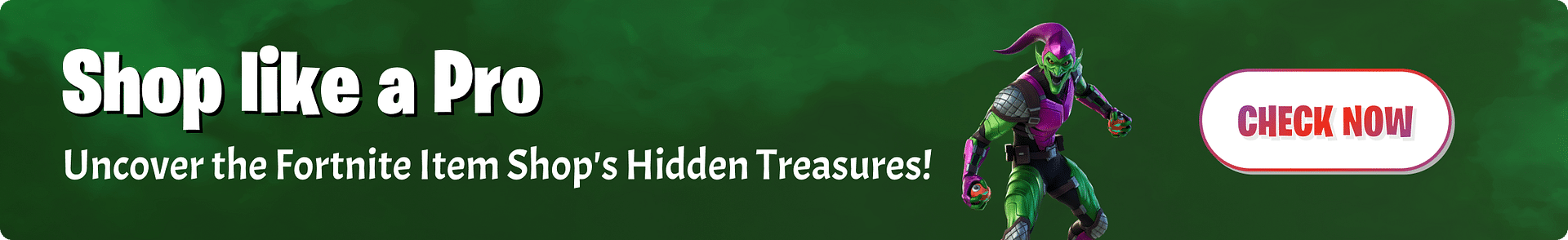 ” class=”promoted-img” loading=”lazy” width=”1440″ height=”220″ alt=”fortnite-promotional-banner” />
” class=”promoted-img” loading=”lazy” width=”1440″ height=”220″ alt=”fortnite-promotional-banner” />
Gray Zone Warfare settings for Nvidia RTX 3090


The RTX 3090 is a capable 4K gaming GPU. It can deliver the best experience at this resolution with the high settings applied. We recommend FSR with frame generation turned on for better frame rate gains above native capabilities.
The ideal settings combination for the RTX 3090 is as follows:
Display
- Monitor: Primary display
- Window mode: Windowed fullscreen
- Display resolution: 3,840 x 2,160
- Vertical FOV: 75
- VSync: Off
- Brightness: 99
- Contrast: 98
- Saturation: 99
- Gamma: 105
- Frame rate limit: 240 FPS
- Frame rate limit (Background): 30 FPS
Quality
- Quality presets: Custom
- 3D Resolution: N/A
- Global illumination: High
- Shadow quality: High
- Texture resolution: High
- Effects quality: High
- Reflections quality: High
- Foliage quality: High
Postprocessing
- Post-processing: Low
- Motion blur: None
- Sharpening: 0
- Colorblind mode: Off
- Colorblind mode strength: 10
Advanced
- Anti-aliasing/Upscaling method: DLSS
- Anti-aliasing quality: Off
- Nvidia DLSS frame generation: On
- Nvidia DLSS Super Resolution: Quality
- Nvidia DLSS sharpness: 0
- Nvidia Reflex Low Latency: On
- FidelityFX Frame Generation: Off
- FidelityFX Super Resolution: Off
- XeSS Super Sampling: N/A
Best Gray Zone Warfare settings for Nvidia RTX 3090 Ti


The RTX 3090 Ti packs slightly better rendering prowess than its older sibling. However, the difference isn’t wide enough to crank the settings up to Epic in Gray Zone Warfare. We recommend the High options for a balance between visuals and framerates in the game.
The detailed settings recommendation is as follows:
Display
- Monitor: Primary display
- Window mode: Windowed fullscreen
- Display resolution: 2,560 x 1,440
- Vertical FOV: 75
- VSync: Off
- Brightness: 99
- Contrast: 98
- Saturation: 99
- Gamma: 105
- Frame rate limit: 240 FPS
- Frame rate limit (Background): 30 FPS
Quality
- Quality presets: Custom
- 3D Resolution: N/A
- Global illumination: High
- Shadow quality: High
- Texture resolution: High
- Effects quality: High
- Reflections quality: High
- Foliage quality: High
Postprocessing
- Post-processing: Low
- Motion blur: None
- Sharpening: 0
- Colorblind mode: Off
- Colorblind mode strength: 10
Advanced
- Anti-aliasing/Upscaling method: DLSS
- Anti-aliasing quality: Off
- Nvidia DLSS frame generation: On
- Nvidia DLSS Super Resolution: Auto
- Nvidia DLSS sharpness: 0
- Nvidia Reflex Low Latency: On
- FidelityFX Frame Generation: Off
- FidelityFX Super Resolution: Off
- XeSS Super Sampling: N/A
The RTX 3090 and 3090 Ti continue to be some of the most powerful graphics cards ever launched. They deliver superb performance at 4K resolution in Gray Zone Warfare without major hiccups. FSR with frame generation helps the card keep up sky-high framerates.