Seaside RP is a modern roleplaying Roblox title where Robloxians can take on the role of a virtual citizen of Seaside County. In the game, they can own luxurious homes, drive superfast cars, meet new people, and make new friends. They can also pick up jobs in this title across the digital city as a cashier, teacher, policeman, or doctor. All of this combined offers the players a magical experience.
The game draws inspiration from other roleplaying titans like Brookhaven RP and similar titles, but the lack of an in-game tutorial may make it daunting for newbies to get familiar with all the different mechanics. This guide simplifies Seaside RP and helps new players understand how it works better.
Seaside RP: Everything you need to know
Understanding the basics
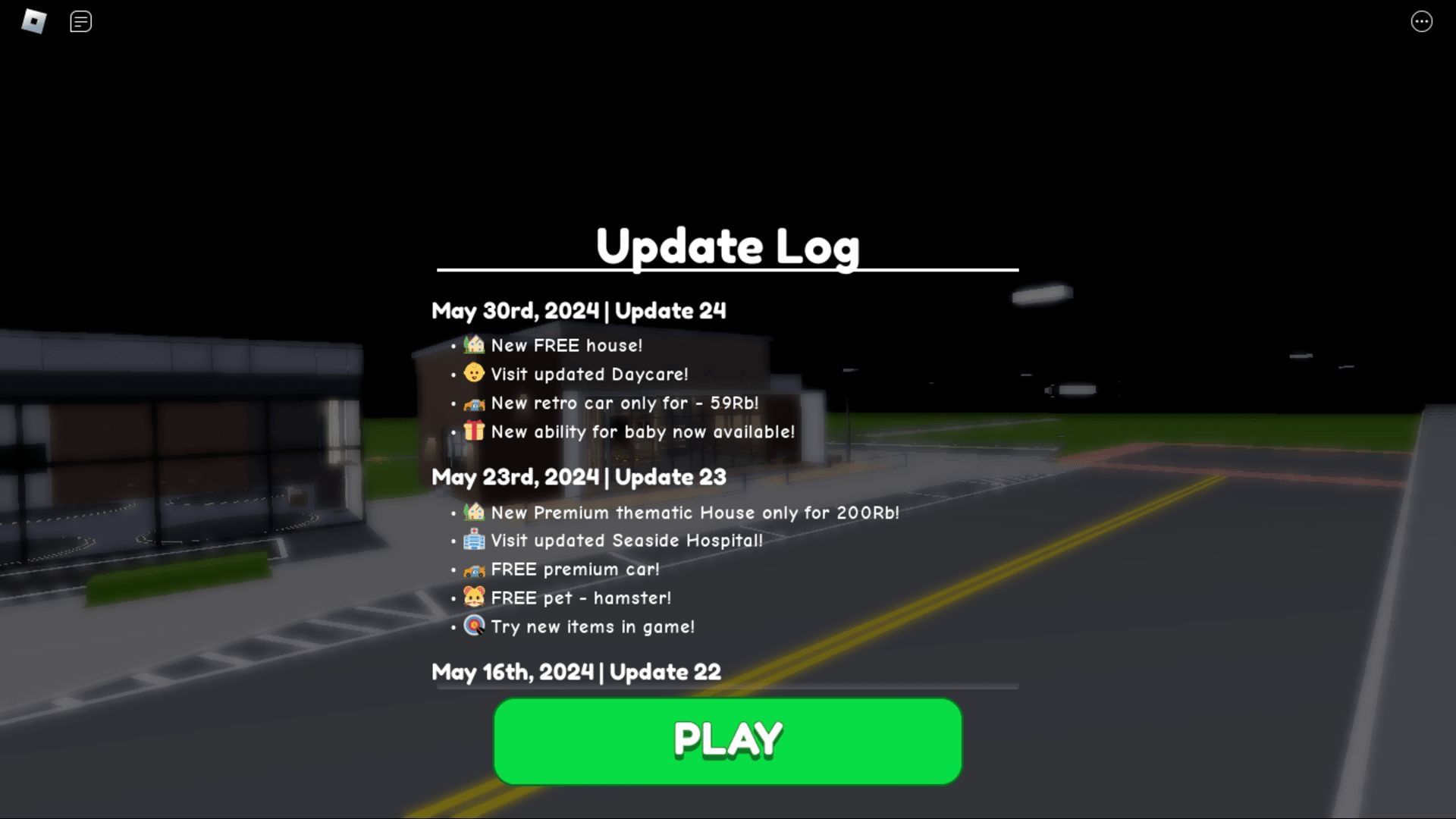
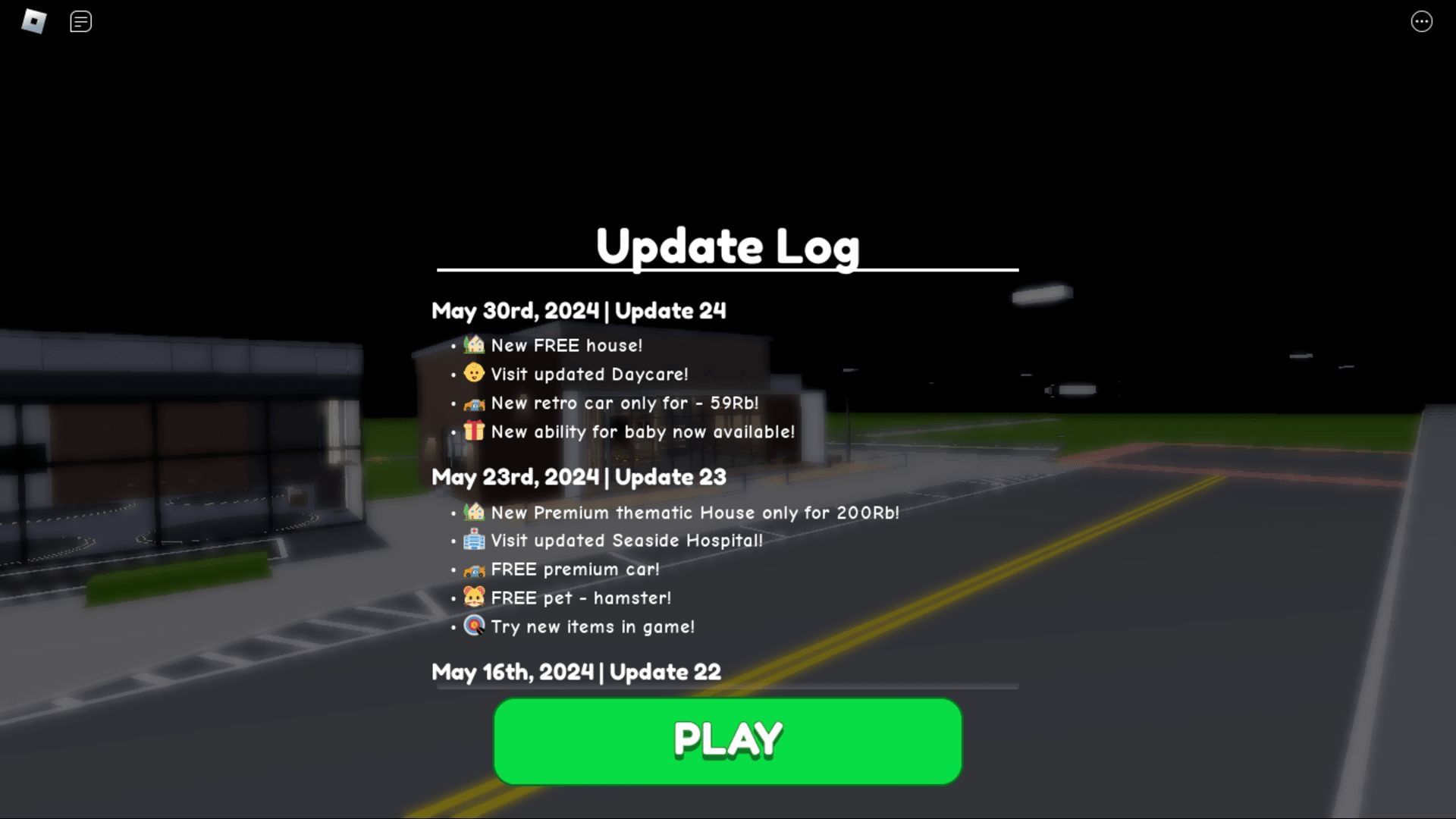
Upon loading into the game, Robloxians will find themselves in the middle of the meticulously crafted Seaside County. From there, they can either travel and explore the county on foot. If needed, they can also summon a car that is free to use for all Robloxians via the Vehicle button inside the Mobile Phone button on the right side of the game screen.
From the same phone menu, gamers can also customize their appearance, purchase or teleport to their house if they have one, adopt a pet, do an emote, pick up a job, add friends, add items to their inventory, and even use the map to navigate the city. There’s one more feature that has drawn positive reception – they can use SeaSnap, which is essentially Snapchat, in Seaside RP to send photos or communicate with fellow Robloxians.


Seaside RP boasts countless features that are both original and inspired by similar titles like turning into a baby and doing everything a baby would do. Robloxians can also throw parties and invite everyone else to have fun at their house after they’ve acquired a home via the Home Menu from the Phone Menu.
Also Check: Anime Crossover Defense Unit Tier List
How to play Seaside RP?


There isn’t much to Seaside RP except living life as a citizen in the digital city of Seaside County and roleplaying alone or with your friends. Meanwhile, roleplaying gamers can choose from over 30+ virtual jobs and excel at the one they resonate with the most. They can also own beautiful houses and throw parties or drive around the county in the sweet rides.


To make the most of their virtual roleplaying adventures in this world of endless possibilities, it is important to have basic knowledge of the in-game controls. Here’s a rundown:
- WASD: Use these keys to move your character in the game.
- Space: Press this key to jump over obstacles in the game.
- Left-click: Press this key to interact with the GUI as well as other options in the game.
- Mouse: You can use the mouse to look around and aim in the game.
Recommended: Build to Survive the Disasters: A Beginner’s Guide
FAQs on Roblox Seaside RP
When was Seaside RP released?
It was first released by Voxuel almost two years ago, on December 19, 2022.
Is Seaside RP free to play?
Yes. There are optional in-game purchases, but the core gameplay experience is free.
How often does Seaside RP receive updates?
The development team provides regular updates and new content to keep the experience fresh and exciting.
Is there a community where I can connect with Seaside RP players?
You can join the game’s official community on Discord to share tips and insights.







