The HoYo FEST for Honkai Star Rail and other HoYoverse games has returned, offering players the opportunity to generate a new redeem code. The event is available from July 18–August 19, 2024, during which fans can also visit different venues to participate in mini games. That said, this article will take a closer look at the HoYo FEST redeem code for HSR in particular and outline steps to generate it.
The reward contains 200,000 Credits, which you can claim within a few minutes, so go for it.
 ” class=”promoted-img” loading=”lazy” width=”1440″ height=”220″ alt=”fortnite-promotional-banner” />
” class=”promoted-img” loading=”lazy” width=”1440″ height=”220″ alt=”fortnite-promotional-banner” />
How to generate redeem code from HoYo FEST 2024 for Honkai Star Rail


Generating the Honkai Star Rail redeem code from HoYo FEST 2024 will take about a few minutes. Here are the steps to follow:
- Head to HoYolab from a browser and log in using your HoYoverse account. On the bottom right corner of the screen below the game tools, you will find a tab exclusive to HoYo FEST 2024. Clicking on the icon will redirect you to the event page, or for quick access, use this link.
- Click on the gift box icon at the bottom right. This will take you to the next page, which contains three captions. Pick one of them and hit the share button below. Post the event on your social media using the #HoYoFEST and #HoYoFEST 2024 tags to become eligible for the reward.
Now return to the event page and click on the gift box icon at the top. Pick one of the HoYoverse games (in this case, HSR) and claim the redemption code. You can activate it using the official methods.
Also read: Major announcements expected from Honkai Star Rail 2.4 livestream.
How to redeem HoYo FEST code in Honkai Star Rail
You can redeem the HoYo FEST code in Honkai Star Rail using either the official webpage or the in-game option. Here are their details.
Official webpage code redemption method
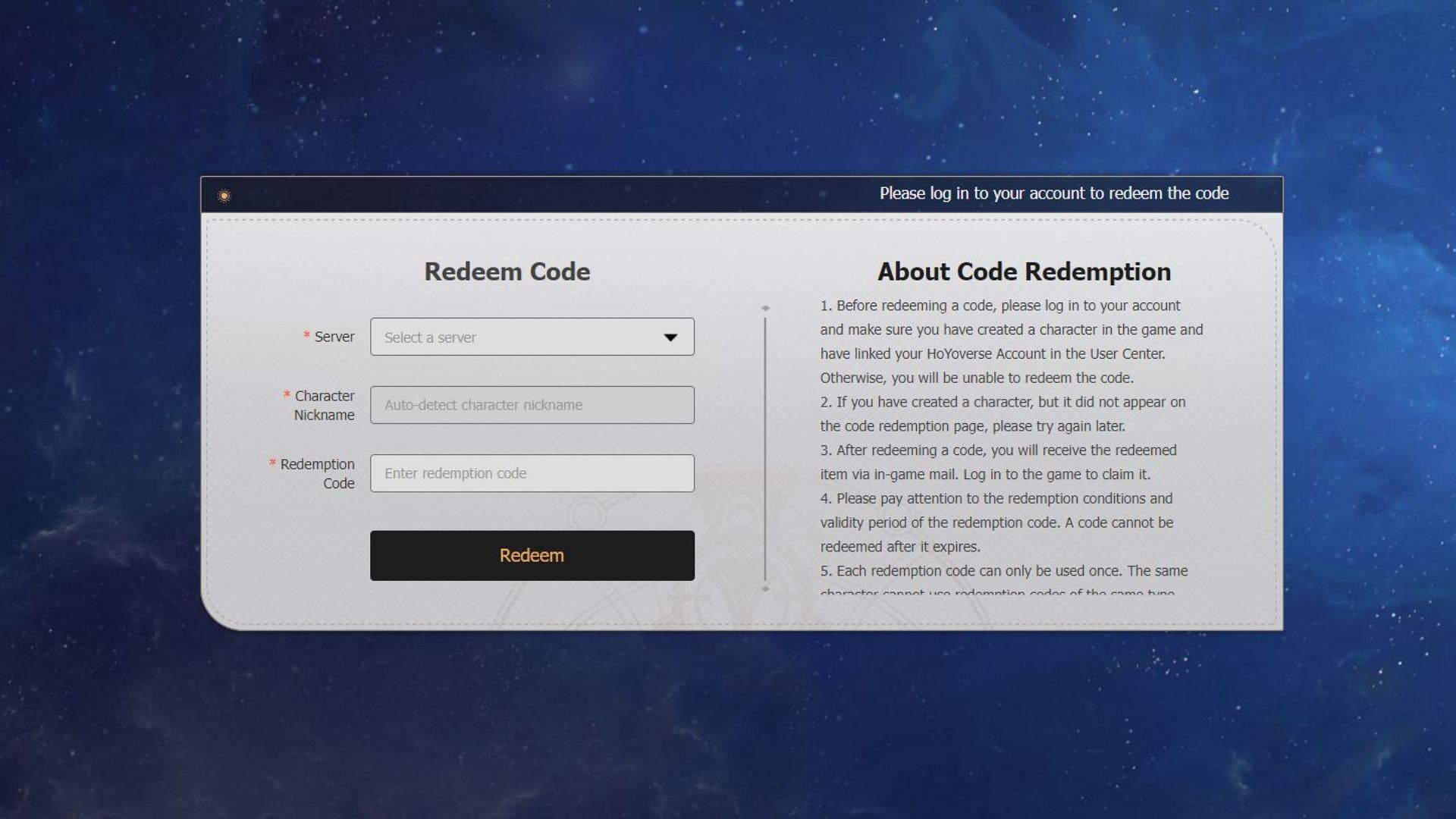
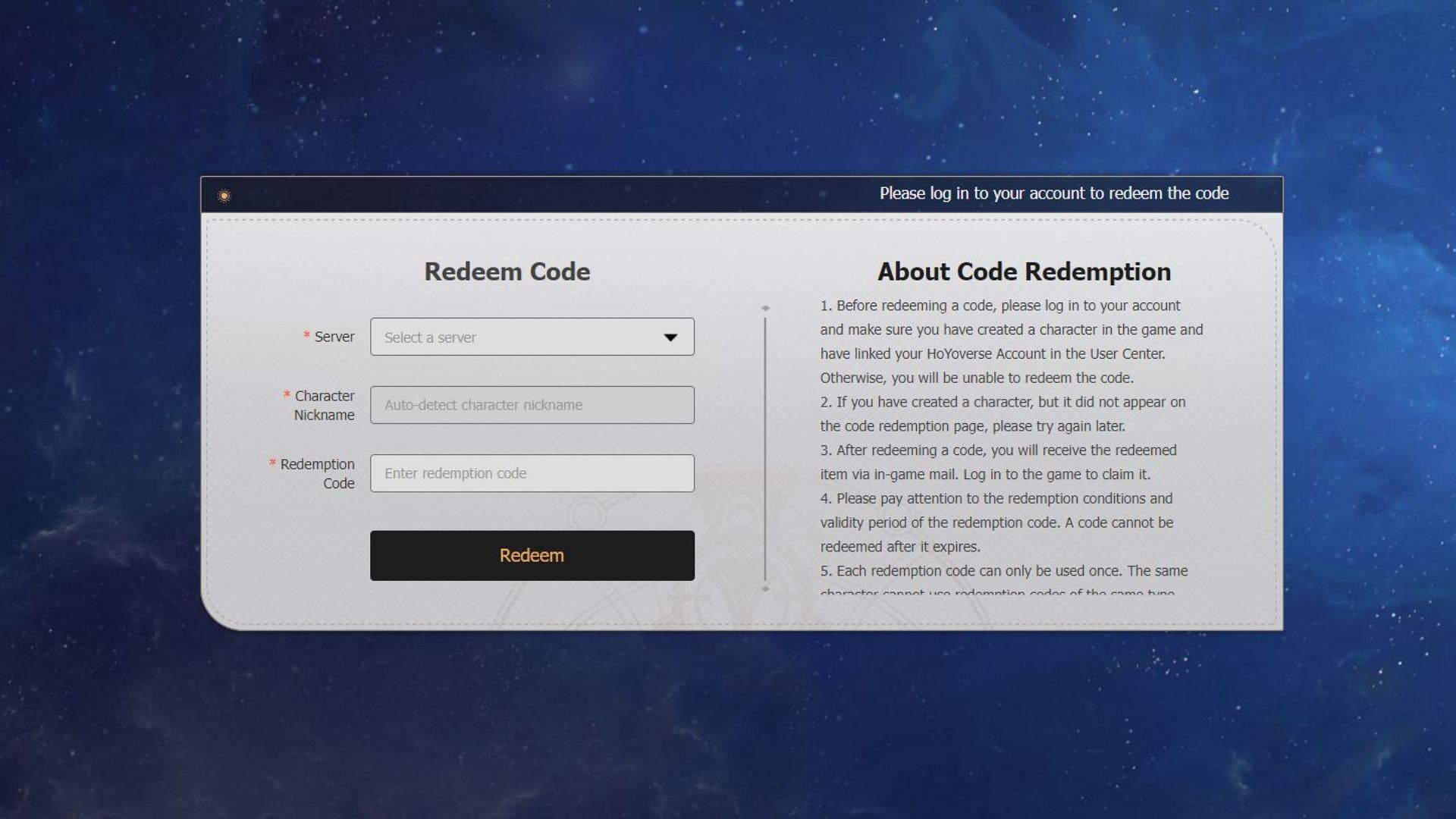
- Head to the official gift redemption website for Star Rail from any browser. To quickly access the page, click on this link.
- Log in to your HoYoverse account and choose the server location.
- Insert the codes in the respective area.
- Hit Redeem to activate them.
In-game code redemption method


- Boot up the game on any device and log in.
- Once the character appears on the screen, hit Pause. This will open the in-game menu.
- Click on the icon with three dots beside the profile information and select Redemption Code.
- On the pop-up window, enter the HoYo FEST code in the blank area.
- Press Confirm to conclude.
Follow Sportskeeda’s Honkai Star Rail hub for more information and updates.
Edited by Dinesh Renthlei





