A major hiccup hit Minecraft recently when players found themselves unable to connect to Realms and play the game. This was a widespread issue with some players complaining of slow and laggy connections, while many couldn’t connect at all. Some players even reported that the Realms tab was missing from the game menu. Developers at Mojang Studios rushed to provide a hot fix for the situation and it is finally out.
Mojang Studios released the Minecraft 1.21.21 patch that focuses just on improving the connection and stability of Realms. This patch ensures you can easily connect to a service you are paying for, and also that the connection remains stable. In this article, we will present a step-by-step guide on how to install the update on your Android smartphone.
 ” class=”promoted-img” loading=”lazy” width=”1440″ height=”220″ alt=”fortnite-promotional-banner” />
” class=”promoted-img” loading=”lazy” width=”1440″ height=”220″ alt=”fortnite-promotional-banner” />
How to download Minecraft 1.21.21 APK
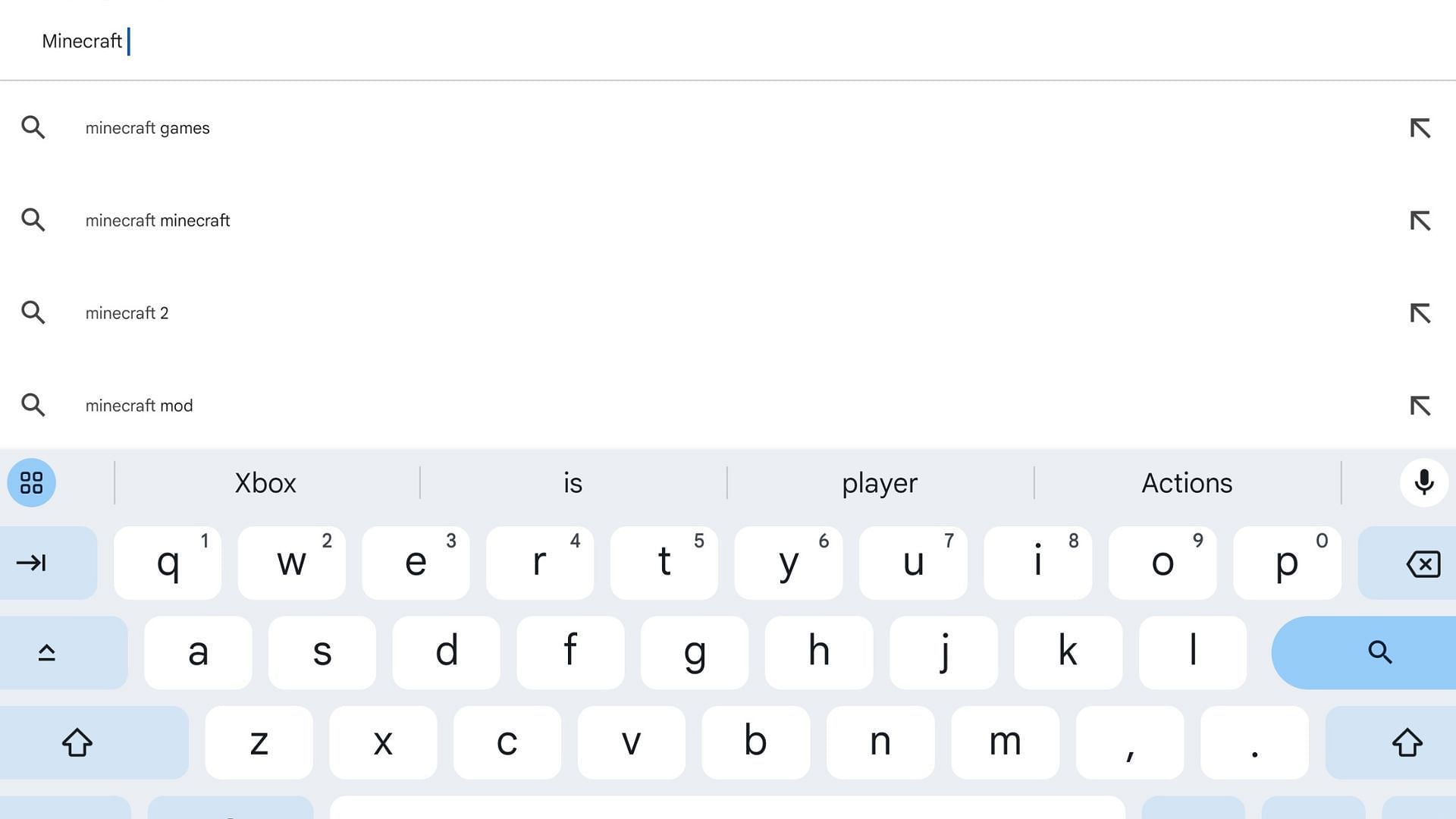
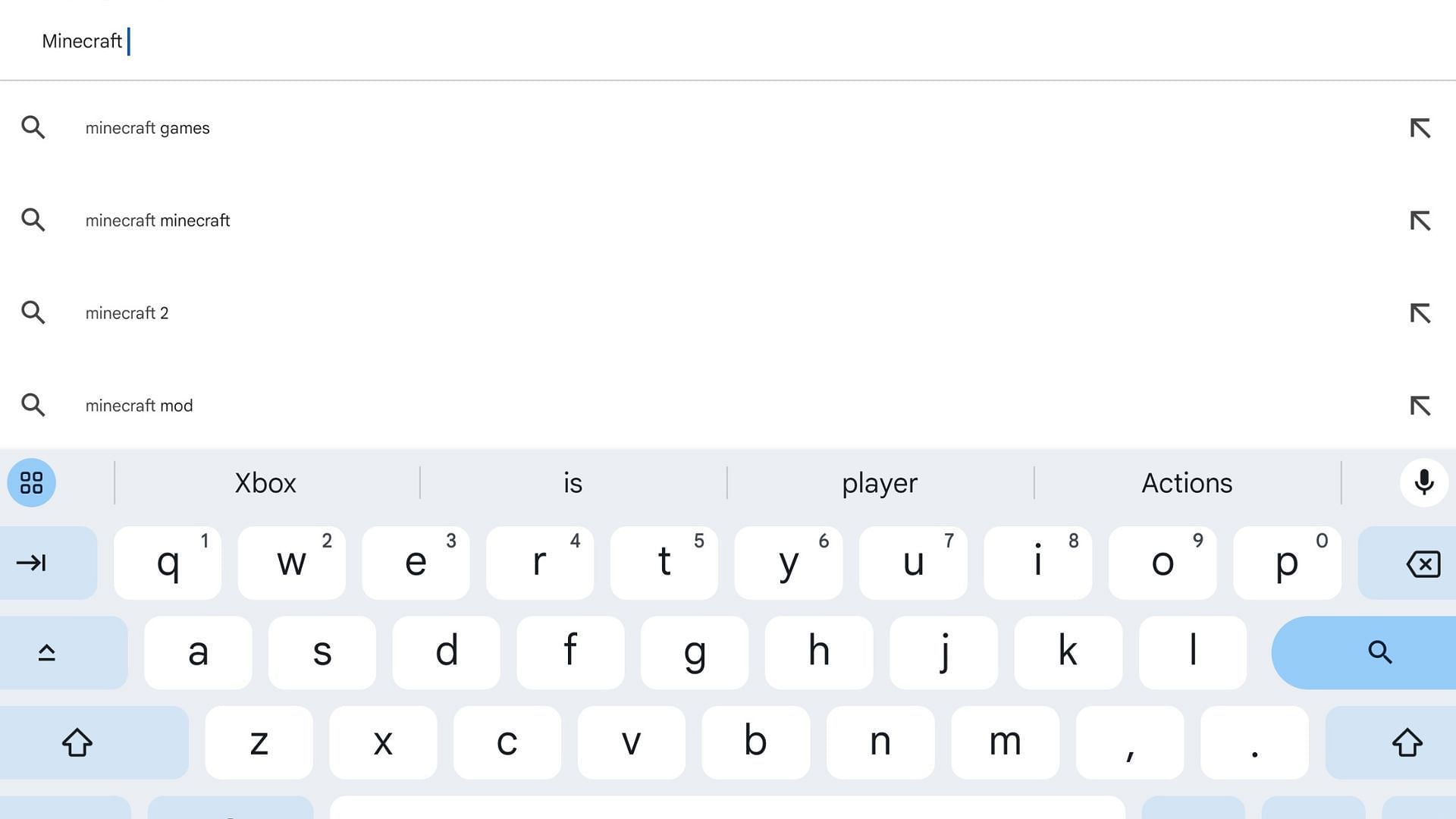
Downloading the 1.21.21 update is simple and easy. All you need to have is an internet connection on your smartphone. To download the update, follow these steps:
- Close Minecraft and launch the Google Play Store. This is where you can download all the applications and games.
- In the Search tab, type in “Minecraft” and then wait for the results to load.
- Once you see Minecraft on the list, open its page and you will find two options: Uninstall and Update.
- Choose the “Update” option and wait for the download to complete. After downloading, the game will be installed as well.
- After everything is done, you can launch the game and start playing it.
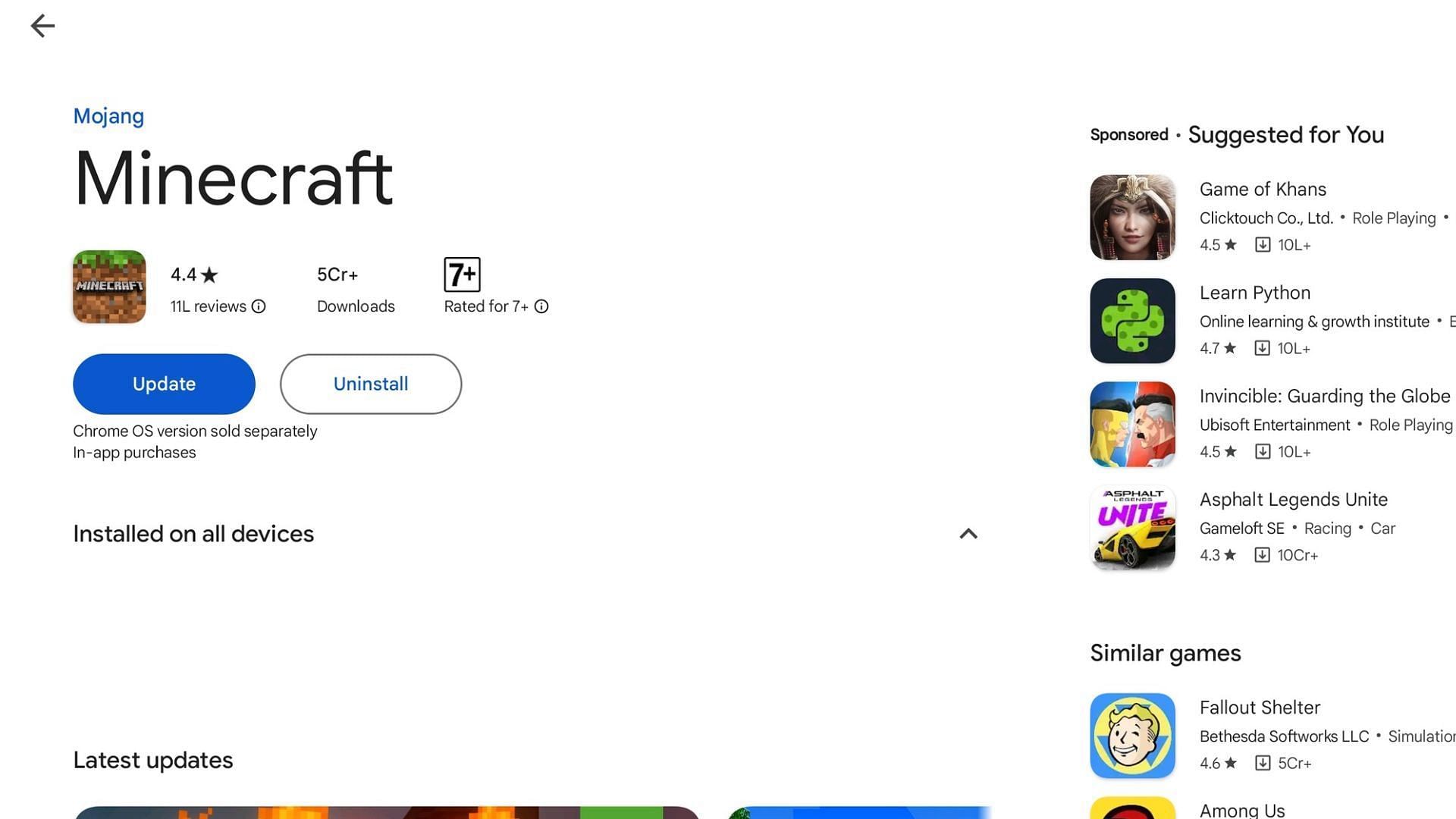
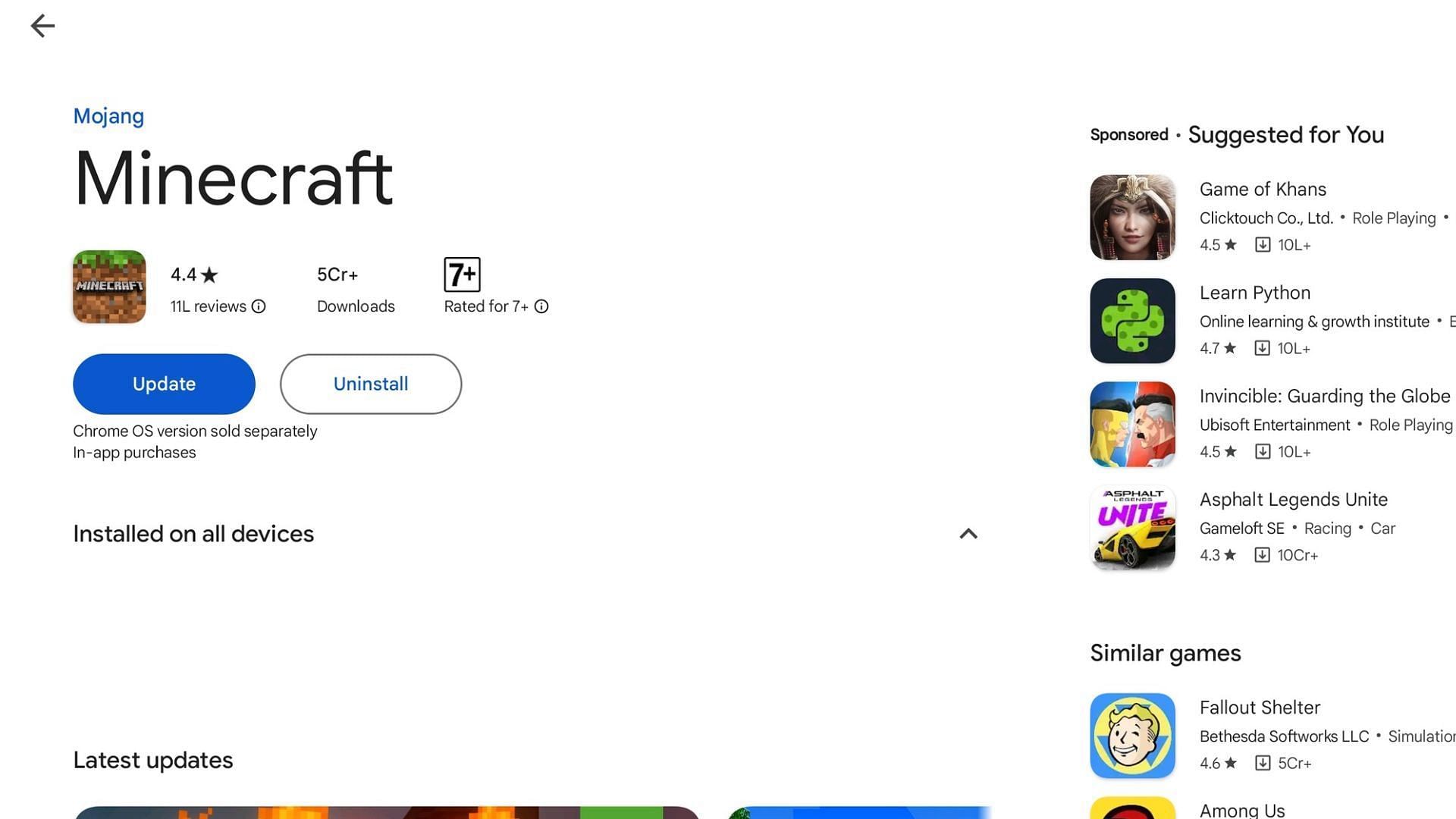
This update is for the game’s Bedrock Edition and focuses on improving the reliability of Realms connection. Realms is a service that is dependent on the game’s servers. Problems have plagued Microsoft’s servers in recent times and the Realms server issue could be a trickle-down effect of the former.
Mojang Studios has previously released the 1.21.20 update for Bedrock with some major changes and improvements. Most new items like the vaults, wind charge, and mobs such as the bogged and the breeze got some major improvements alongside a ton of stability fixes.
Edited by Abhishek Manikandan





